Bid Online
You can bid online in real time at any Ritchie Bros. auction around the world.
Our online bidding service is PC and Mac friendly, and available in the following languages: English, Spanish, French, German, Italian, Dutch and Chinese.
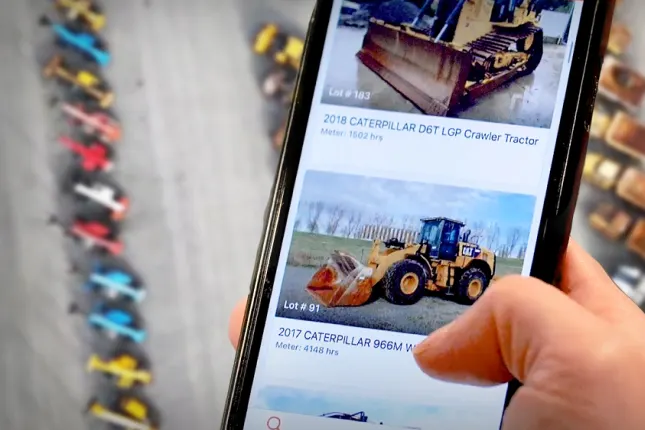
Watch how easy it is to create an account
This video shows you how to create and then activate your account, so you can get started bidding at auctions and more.
2. Register to bid online
Select the sale you would like to participate in from the auction calendar and click ‘Register to bid online'. Complete your registration by selecting which profile (personal or business) you would like to bid with.
3. Account verification and bid deposits
We verify your account to ensure a transparent bidding experience and prevent fraud. Verification only takes a few minutes and gets you ready to bid online. Depending on your bidding history, you may be required to place a refundable deposit equivalent to 25% of your bidding limit. Credit card deposits must be placed at least 15 minutes before you can bid online. Wire transfer deposits must be made at least two business days before the auction.
4. Add Equipment to your Watchlist
5. Add Equipment to your Saved Search

6. Never miss a lot - place a PriorityBid before the live auction starts
Many items start accepting PriorityBid up to 5 days before the live auction starts. Place an online PriorityBid with your maximum bid and we will bid the lowest amount required for you to wind during the live auction. Your bid will be kept secret, and the system will only raise your bid if someone outbids you. In the case of a tie, the first bid placed wins!
7. Enter the auction on auction day
On auction day, sign in to your account and click ‘Bid now!' next to the auction on the auction calendar. Large auctions are separated into ‘rings.' Choose an auction ring and click ‘Bid Now!' Once you've entered the auction, you can join another ring or auction. Agree to the terms and conditions of bidding, then get ready to bid!
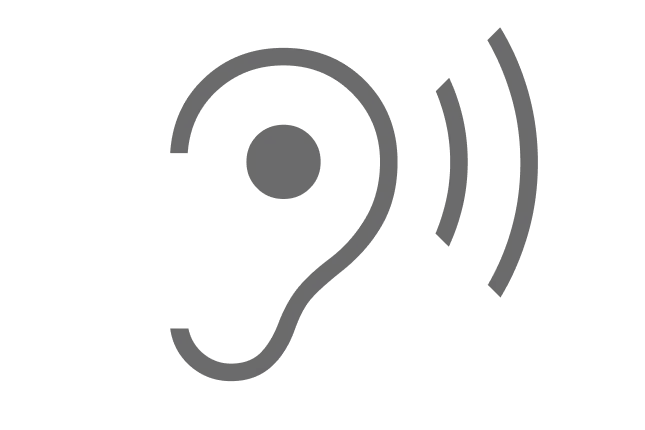
8. Listen to the auctioneer
The auctioneer will introduce each lot and call for bids. Turn on your audio so you can hear him! If no one places a bid, the auctioneer lowers the ask price. When a bid is placed, the auctioneer raises the ask price. Bidding continues until no more bids are placed.
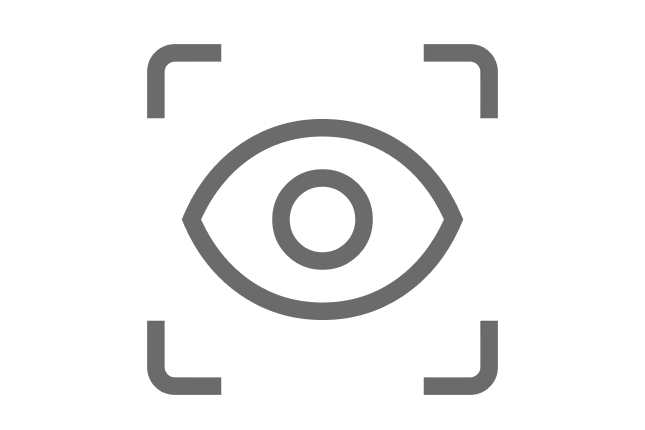
9. Follow the bidding
You will see the current high bid and ask prices on your computer screen. When you place a bid, you are bidding at the ask price. These numbers are updated in real time, so you can follow the auction as closely as someone bidding on-site.
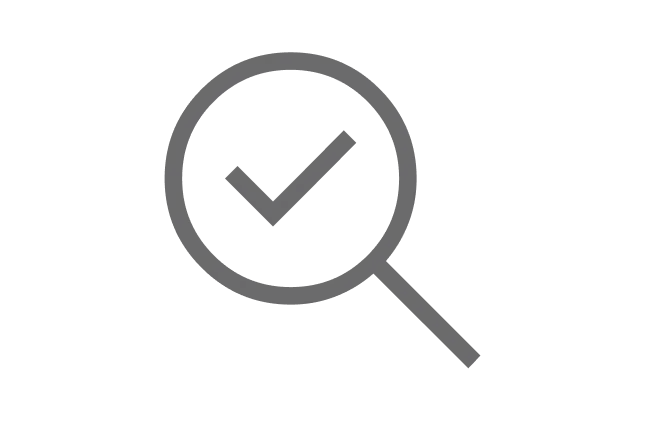
10. Check the lot number or choice group
Items are sold in order by lot number. Similar items are sometimes sold as a choice group (the first lot in the group will be displayed in the main picture area). The highest bidder on a choice group chooses one or more lots at the winning bid price. Any remaining lots in the choice group are offered to the runner-up bidder at the same price, and then to the other bidders. If any items remain unsold, the auctioneer will start the bidding again for those remaining units.

11. Activate the bid button
The next lot being sold will appear next to a check box in the lot selection area on the right of the screen. If a choice group is being offered, multiple lots will be listed. If you want to place a bid on an item listed, select the check box to activate your bid button. If you're bidding on a choice group, select the check box next to your first choice. Only select one lot, even if you want to buy more than one item in the group.

12. Click ‘Bid here' to place a bid
If you would like to place a bid at the current ask price, click ‘Bid Here.' The message "Bid Accepted – You're On" will appear. Your bid will be immediately relayed to the auctioneer, and your bid button will be deactivated so you don't accidentally bid against yourself. If someone outbids you, the message "Outbid – Bid Again" will appear.
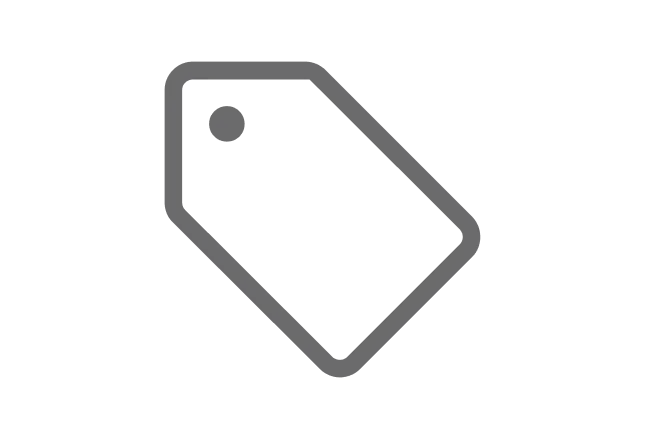
13. Sold! Look for the message on-screen
Bidding continues until no more bids are placed. If you are the highest bidder when the auctioneer says "Sold!" the message "Sold to You!" will appear on your screen.

14. Pay and collect your purchases
After the auction you will receive an invoice by email. When your invoice is paid in full, you can collect your purchases and put them to work!